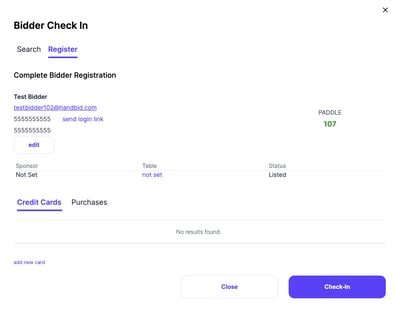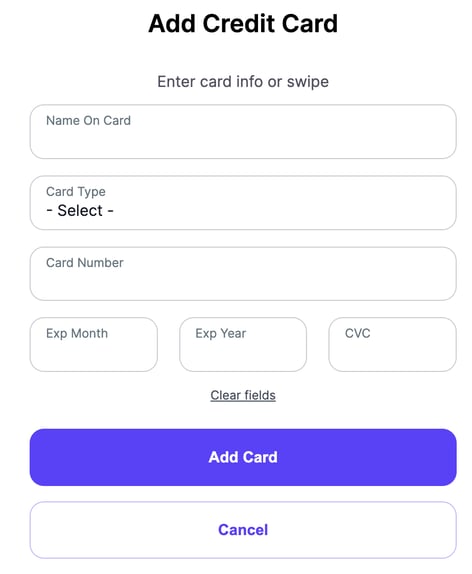Adding a Credit Card to Bidder Account
This article will overview the various ways to add a credit card to a bidder's account.
You, as the AUCTION MANAGER, can add a credit card to a bidder's account at check-in or after they have been added to your auction.
ADD A CREDIT CARD TO BIDDER ACCOUNT AT CHECK-IN:
Once you have registered a bidder, you will be taken to the check-in window. Here you can select the "Add Credit Card" icon on the right side of the screen. Add the appropriate information in the window and select ADD CARD.
ADD A CREDIT CARD TO BIDDER ACCOUNT AFTER CHECK-IN:
To add a credit card to a bidder's account after check-in, go to the People->Bidder section on the left navigation of the auction dashboard.
1. Type the bidder name or email into the search bar and select GO.
2. Click on the bidder name from the listing.
3. A bidder details window will appear in the popup. Select the PAYMENTS tab.
4. From here, click "Add Credit Card". Provide the appropriate information in the pop-up window.
5. Hit the Update button on the bottom of the right window.
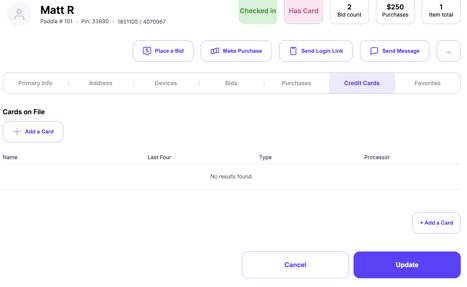
NOTE: BIDDERS CAN ALSO ADD A CREDIT CARD THROUGH THEIR OWN HANDBID ACCOUNT.
ADDING A CARD FROM HANDBID.COM
To add a card to their profile on Handbid.com, they need to first login to Handbid.com by clicking on the "LOGIN" button above. If they have not yet created an account, they will need to do that first.
Once you have logged in, they can add a card, by clicking on their name and "Credit Cards" under their account.
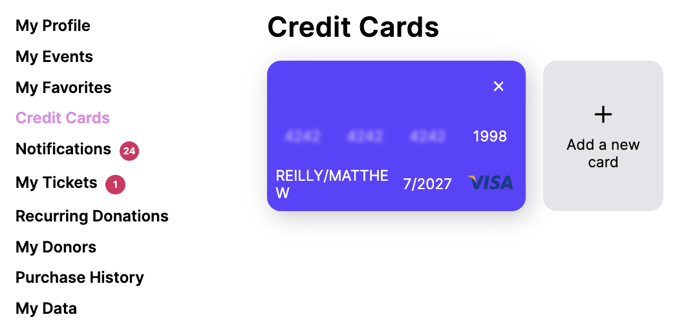
That will reveal their profile menu. From there, they can click on "update credit card" and click on the "Add Credit Card" button.
ADDING A CARD FROM THE HANDBID APP
To add a card from the app, they will need to first login. Once they are in an auction, they can get to their profile menu by tapping on the menu button in the top left of the screen. Once they click on that, they need to tap on the PROFILE option on the menu. At the top of their profile, they will see a tab called "CREDIT CARD". From there, they can view their cards on file, tap on the button to add a credit card.