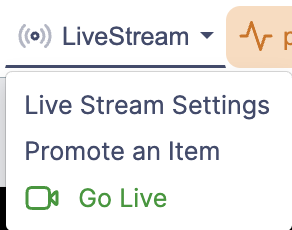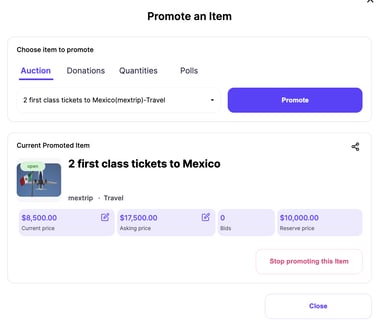How to Conduct a Live Auction - Virtually!
This article will provide information about how to conduct a Live Auction virtually (remotely).
In Handbid, a traditional Live Auction signifies bidding that is happening in a physical place with an auctioneer managing the bidding process. Typically, an auctioneer will announce the starting and current bid and solicit bids from bidders in the room who raise their paddle or hand to acknowledge a bid.
With that said, if you are hosting a virtual event and want remote bidders to participate, we have a few best practices for achieving a virtual Live Auction.
Bid in a live auction... virtually!
The recommended way to conduct a virtual live auction.
1. Utilizing the new Live auction item functionality.
You can now use built-in live auction functionality to have users bid in your live auction remotely. You will first want to go to your Live Stream settings by clicking the beacon icon. Then you will want to select "Promote Item".
When you get into the screen to promote an item click the dropdown and select the live auction item you'd like to promote. This will both promote the item on the live stream and open the item to mobile bidding.
Remember only 1 item (or donation block) can be promoted at one time. All other live auction items will need to be promoted when you wish for them to be the live auction item open for bidding.
Use the "silent item to live item" method
Secondary methods you should consider if you want to solicit bids for a live auction item prior to the live auction part of your event. This will show you how to get bids before (and after) your live in-person auction. This will allow you to drive the price up leading to your live auction.
1. Keep the item as a silent auction item
You can just keep the item as a silent auction item in Handbid. This will allow bidding from anywhere. Silent auction items do not need to be promoted during the Livestream to enable the bidding function. This will allow for your silent auction items to be opened and bid on prior to the live stream with the ability to be featured, bid on, and sold during your live auction.
However, you will want one of your auction managers to log into Handbid with a dummy account (e.g. "In Room Bidder"). Also, you may want to set the dummy user's displayName to "in-room bidder" so your other bidders know they are being outbid in the room.
If someone in the room outbids the in-room bidder, your auction manager needs to raise their paddle to notify the auctioneer.
if the in-room Bidder wins, you just need to complete the sale, mark the item sold, and then you can transfer that purchase over to the actual winner.
To do that, you will get the winner's information, then delete the winning bid from the in-room bidder and replace it with the winning bidder's final bid.
When you sell the item, you should mark the item as sold to prevent further bidding on the silent auction item.
2. Utilize Live Streaming
Once you change your Live Auction items to Silent Auction, you can use the Live Streaming feature to go live and broadcast the Live Auction. This is a great tool for your auctioneer to use (along with coordination, planning, and rehearsal) to conduct a virtual/remote live auction. Handbid also allows you to feature items below the Live Streaming video as well. This is a great opportunity to feature the specific item that is being auctioned off. Guests will be able to simply enter their bid amount and place their bid without navigating off of the live stream page!
3. Transfer the Item back to a Live Auction Item from Silent
There is an article that explains how to do this here: 2. Transfer the item to a live auction item from silent
You would encourage your bidders to set their final max bids prior to the live auction and then you would notify the auctioneer of the current highest online Max Bid. Keep in mind that someone in the room may be holding that max bid. You should not simply start the item at this max bid, but instead will want to start the item just above the current bid from the silent. If no one counter bids, the current price or if the bidding does not get up to the Max Bid online, then you will simply need to have the auctioneer sell the item below that highest online Max Bid.