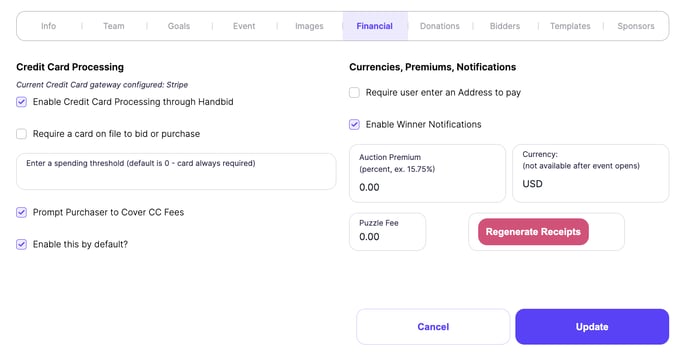FAQ: After the Auction is Closed
This article overviews some of the frequently asked questions regarding what you can do after the auction is closed. Including, adding purchases and invoices.
Article Index:
To skip ahead, click a question below.
Q: Can I add a purchase to an invoice after the auction has closed?
A: As long as your auction is closed and NOT reconciled, you can continue to add purchases to your invoices. This is possible even if the bidder has already paid. As the auction manager, you can continue to sell items and add charges to an invoice even if the auction is closed.
For example: If the auction closes but your guest now wants to have their items shipped, simply create a "Shipping" item (For Sale item) and then add it to their invoice. Note, if you are doing this on the spot, you will need to create the Shipping Item first, then "open" that item.
Otherwise, if the item exists, you can add it to their invoice by clicking on the "Shopping Cart" icon on the invoice window (see the screenshot below).
To Add Item to an Invoice:
- Open the invoice that you want to add the charge to and then
- Click on the "shopping cart" icon on the top right.
- Select the charge you want to add. The invoice will update itself with a new balance due.
If you are searching for information regarding re-opening your auction, click here! Or, if you need information on how to create an item for shipping click here!
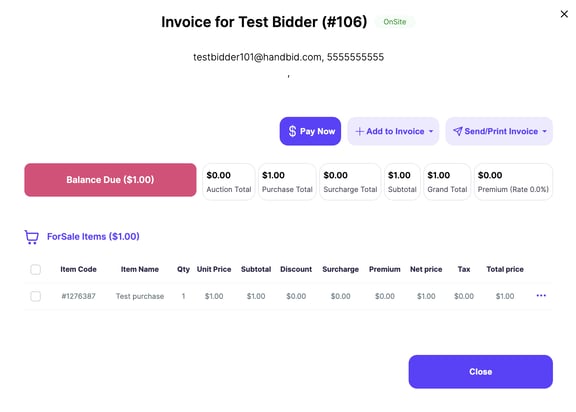
Q: My auction is closed, why don't I have any invoices?
A: Sometimes, however extremely rare, when you close your auction, invoices aren't generated and your auction items are still open. Again, this is a rare occurrence but there is an easy fix for it.
- Select the settings gear wheel next to your auctions name.
- Then go to the FINANCIAL tab.
- Select the Regenerate Receipts button.
- After you have regenerated receipts you can then update the auction and your items will be marked sold and you can view and charge the invoices.