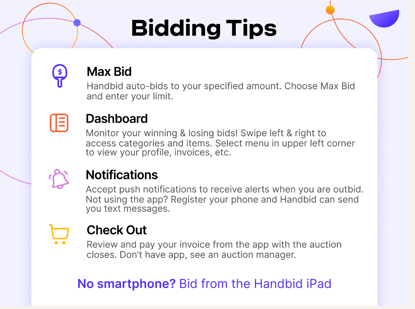Handbid Bidder Instructions (Handouts)
This article provides PDF downloads for Bidder Instruction Handouts. These are helpful to print out and give to volunteers and guests, or display them at your event!
There are 2 types of bidder instructions, one with a login link sent at check-in/registration and also without a login link (before the event or an event with no check-in).
3-Step Bidder Instructions with Login Link sent at Check-In (2-Sided)
These instructions should be used if you are doing a Handbid Guest List Check-In and will be sending Login Links to your guests.
3x5 Get Started in 3 Steps with Login Link Bidder Handouts
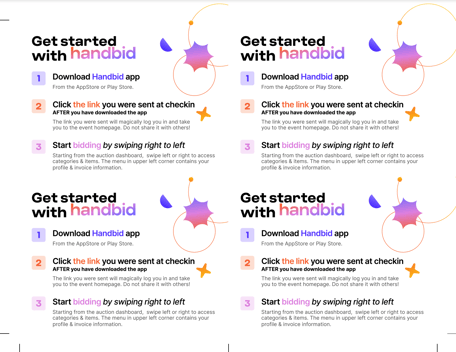
3x5 Bidding Tips Bidder Handouts
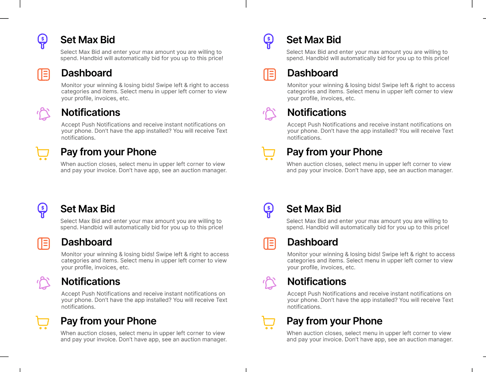
3-Step Bidder Instructions With Login Link (2-Sided)
These instructions should be used if you are doing a Handbid Guest List Check-In and will be sending Login Links to your guests
8x10 Get Started in 3 Steps Flyer with Login Link Sent at Checkin
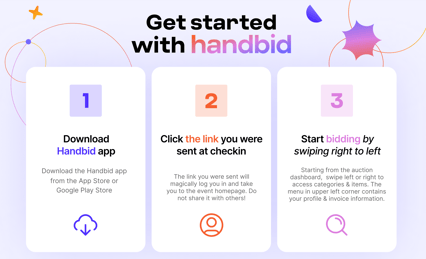
3-Step Bidder Instructions Without Login Link (2-Sided)
These instructions can be used to teach your bidders how to download the app and search for your event. The flyer is a great resource to send your bidders BEFORE the event to download the app and bid without a login link.
8x10 Get Started in 3 Steps Flyer with No Login Link
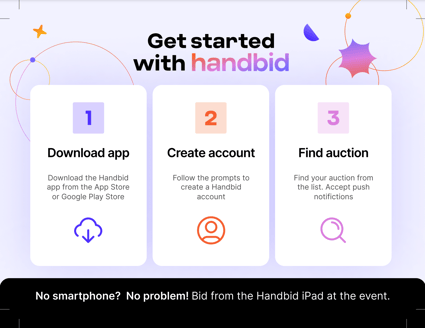
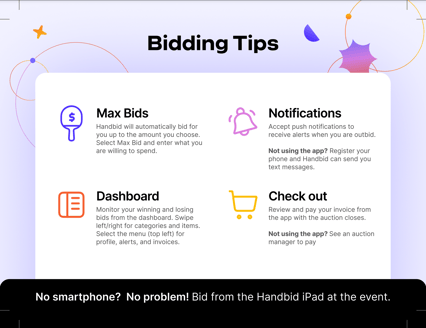
3x5 Get Started in 3 Steps Bidder Handouts with No Login Link
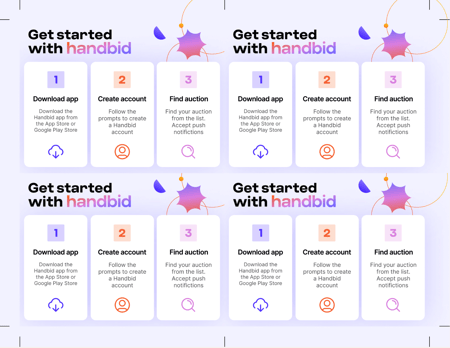
3x5 Bidding Tips Bidder Handouts
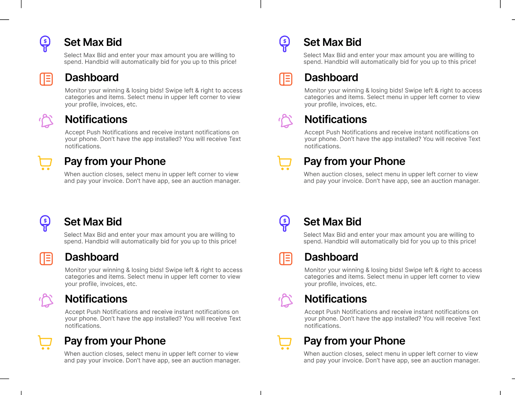
Bidder Instructions Tent Card No Login Link Front
Print on an 8x10 and fold in half to create a 5x7 tent card for display.
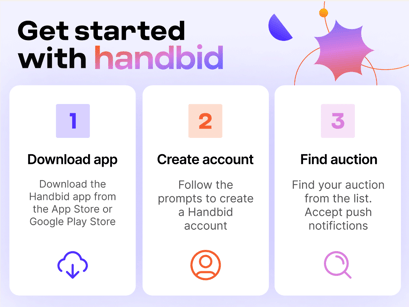
Bidder Instructions Tent Card Back