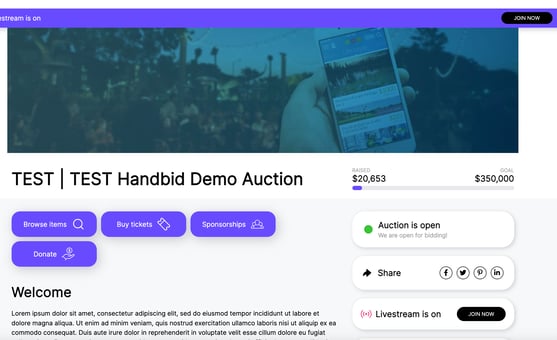How to Hide the Register Button
If you're requiring a ticket purchase in order for guests/bidders to register, Handbid allows you to hide the Register button. This helps to avoid registration confusion.
If you do not want the register button to appear on your website when selling tickets for Handbid you can easily remove it. By going into the auction settings under the info tab you can elect to "Hide Register on Website". This will remove the register button from the event's website.
Instructions for Hiding the Register Button on Website:
- In your AUCTION DASHBOARD, select the settings gear wheel next to your event name
%20and%20Profile%20Dropdown.png?width=655&height=99&name=Event%20Settings%20(Gearwheel)%20and%20Profile%20Dropdown.png)
- When the settings window appears, click on the EVENT tab. Then, select the "Require Ticket to Register" checkbox to enable. Also make sure that the "Hide Register On Website" checkbox in enabled.
/Event%20tab%20(auction%2cp2p%2ccampaign).png?width=688&height=919&name=Event%20tab%20(auction%2cp2p%2ccampaign).png)
EXAMPLES: With and Without Register Button
Here is what the auction website looks like with the register button.
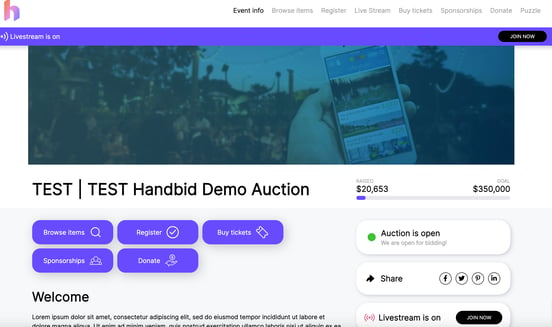
Here is what the auction website looks like without the Register button.