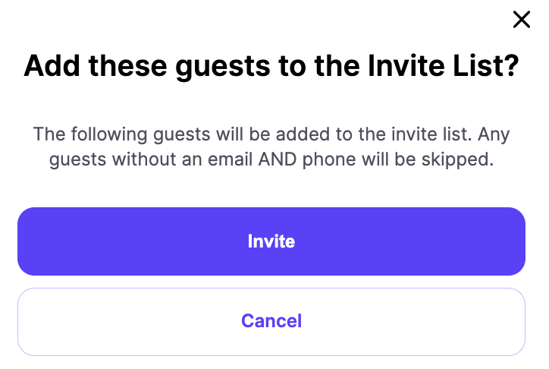Video & Instructions: How to Move Guests to the Invite List
Using the guest list you can easily move guests into the invite list
Using the guest list you can easily move guests into the invite list by using the "Add Guests to the Invite List" button. Check out our tutorial video and instructions below!
In your auction dashboard, go to People > Guests > Guest List. Simply select the guests you want to add to the invite list by using the checkbox either beside their name, or you can select the top checkbox which will select all of the guests in the current view. Once you've selected your guests, click the "Add Guests to the Invite List" button.
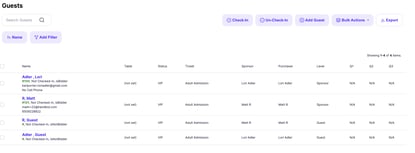
After you click the "Add Guests to Invite List" button, you will see this message window. To confirm, click the INVITE button to send a text/email invite to the guests that have been selected. Note: If a guest does not have a phone number or email they will not be able to be moved to the invite list.