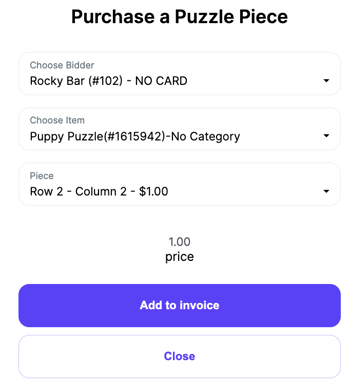How to Purchase a Puzzle Piece
This article will provide steps for Auction Managers on how to purchase a Puzzle Piece through the Auction Dashboard (back-end) for a guest.
If you have created a puzzle in your auction you, as the Auction Manager, have the ability to add a puzzle piece to a bidders invoice from the Auction Dashboard (back-end)
- First, you will need to select "Bid/Buy".
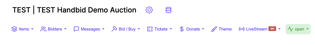
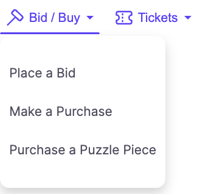
- Select "purchase a puzzle piece", then select the bidder. Once you have the correct bidder and the puzzle piece selected, adjust the quantity if it is more than 1. Then, select the "ADD TO INVOICE" button to add the puzzle piece to the bidder's invoice.