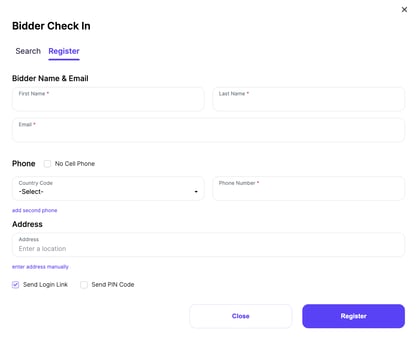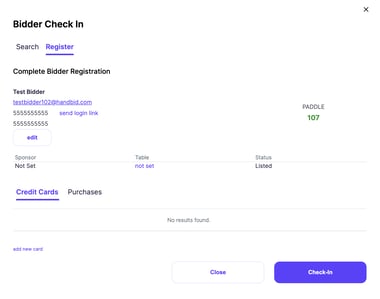How to Require a Bidder to Check-In to Bid
This article will provide you with steps and information about how to restrict bidding only to bidders who you've check-in.
If you would like to restrict bidding in your auction either to people you know or who are attending your event, you can do that by requiring Bidder Check-in. To enable this setting go to the 'Bidders' tab in the auction settings and check the box 'Only checked-in (authorized) bidder can bid'.
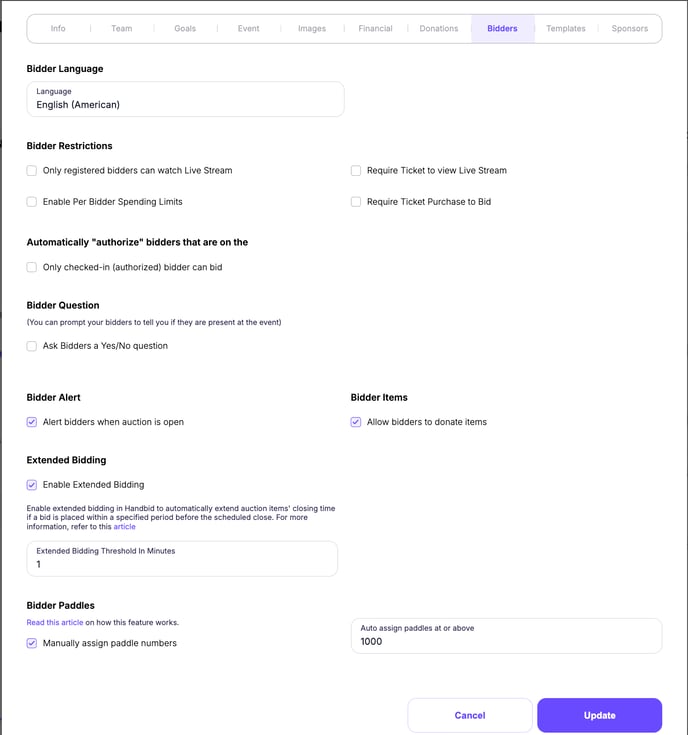
YOU MUST MANUALLY CHECK-IN ALL BIDDERS before they will be authorized/able to bid in your auction. You can accomplish this as part of the registration/account check-in process by clicking the 'Check In' box or add a bidder by going through the check-in process.
Check-in process:
1. Select the bidder icon.
2. Search for you users through the contact list or manually enter each bidder's first name, last name, email and cellphone number.
3. After you register the user, you will check-in the user. You can also add a credit card from the view below.
Manually adding bidders:
If you are having an online-only event or opening your auction for pre-bidding you can check a bidder in by clicking on their name to open the bidder detail and checking the 'Is Checked In' box.
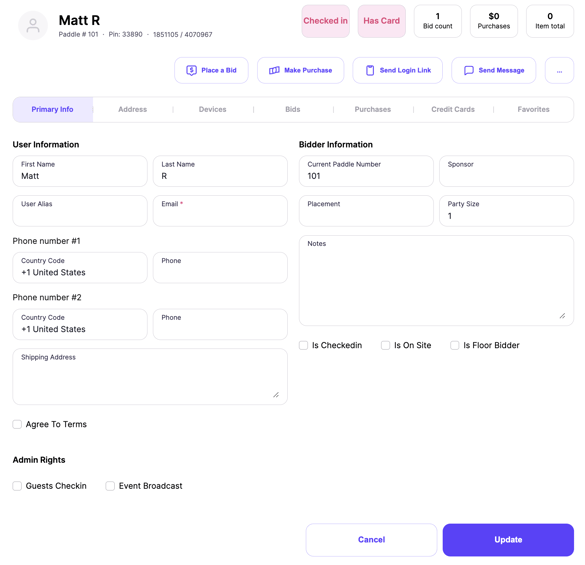
You can see if your bidder is checked in by reviewing the bidder list and the "Checked In" column. You can also filter this list by which bidders are checked in.
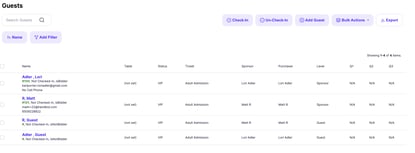
WHAT ARE THE PROS AND CONS OF REQUIRING BIDDER CHECKIN?
If you want to restrict bidding in your auction to only those that you approve or that show up at your physical event, then you can use this feature to do so. The PRO of doing this is that you have control over who can and cannot bid in your auction.
What are the cons? This is a difficult option to manage if you have remote bidders. Remote bidders can not check themselves in, so you will need to MANUALLY DO THIS ON YOUR OWN. If you are worried about unknown bidders possibly bidding in your auction, you may want to check the "require credit card" box option on your auction (under the financial tab) to safeguard an unknown bidder from winning an item and not paying for it.