How to Send a Bidder Login Link
The bidder will receive a text message with a login link when they create a Handbid account or when they become a bidder at check-in. On occasion, a bidder may have deleted the text with the login link that Handbid sent them. To resend a text with the login link, simply go to the People > Bidder section on the left navigation of the auction dashboard.
- Type the bidder name or email into the search bar.
- Click on the bidder's name.
- A bidder details window will appear. Click the Login Link icon located at the top of the details window.
A new text will be sent to the bidder's phone with the login link.
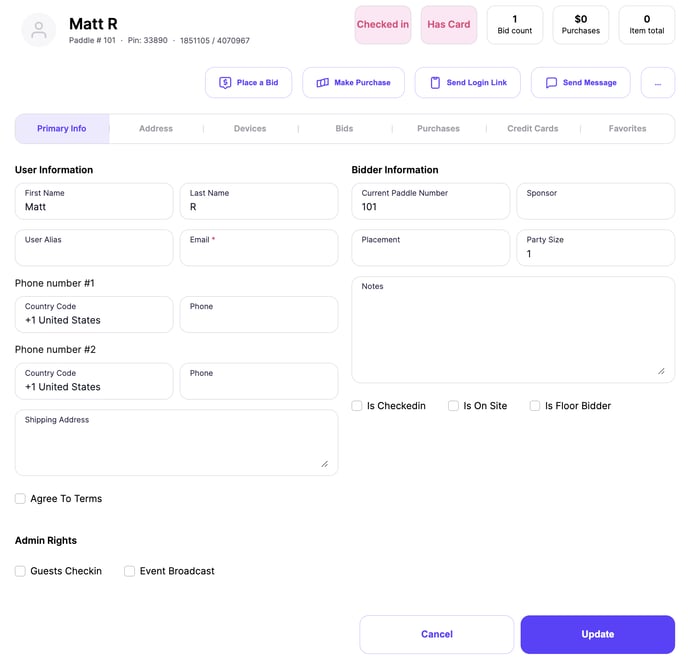
Here is a video to demonstrate how to send a bidder login link: