How to Send a Message to an Individual Bidder
Handbid allows you to send a message or notification to an individual bidder (this will go out to one specific bidder as opposed to your entire bidder list).
To do this, go to the left navigation of the auction dashboard and click, People > Bidder.
- Type the bidder name or email into the search bar.
- Click on the bidder's name.
- A bidder details window will appear. Click the Message icon on the top of the bidder details window.
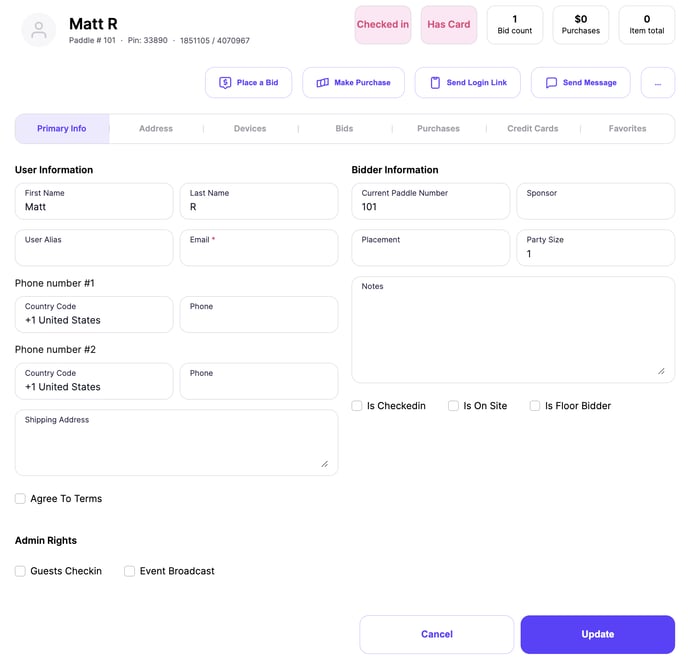
4. Type the message you wish to send in the window and hit SEND.
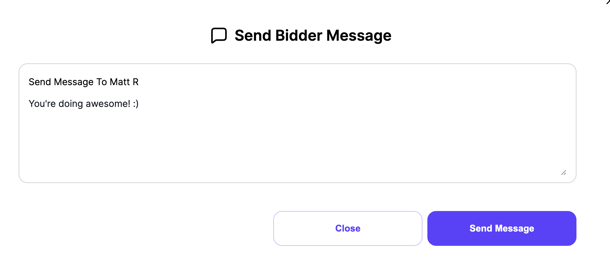
5. The message will be sent as a push notification if the bidder has accepted push notification or as a text message if they have not accepted push notifications.