How to View Auctions: Current and Past (Reconciled Auctions)
This article will go over how to view your current and reconciled auctions.
From the main dashboard, navigate to your auction dashboard by clicking 'Auctions' on the left menu.
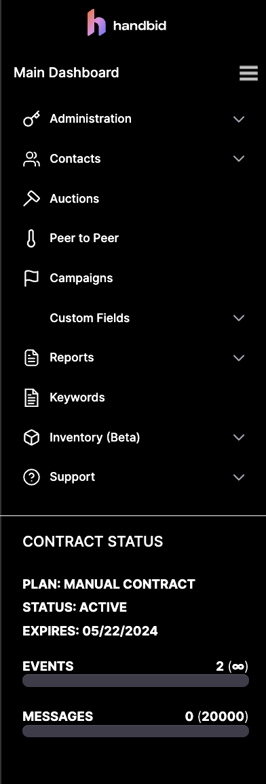
This will take you to your Auction Dashboard showing all of your current auctions.
By default, RECONCILED (old) auctions are not displayed. To view auctions that have been reconciled, click on the "OLD AUCTIONS" checkbox at the top of the page.
