Resizing & Optimizing Item Photos
Images can get tricky, especially if you are not familiar with image dimensions and aspect ratios. This article provides an informational video and instructions for resizing and optimizing images.
Before we dive deep into image processing, here are a few videos you may find helpful on how to format images. If you prefer to watch videos, we suggest you start here. If you have more questions, dive into the details below.
Article Index:
- Video: Resize Image through Computer
- Video: Resize Images through Microsoft PowerPoint
- Step-by-Step Instructions
Video: Resize Image through Computer
Video: Resize Images through Microsoft PowerPoint
Here is another trick if resizing tools are not your thing. The following video shows you how to use MS Powerpoint as a resizing tool.
Step-by-Step Instructions: Image Processing Details
We are often asked how to improve the appearance of photos on the mobile app. Without proper preparation, your photo may appear grainy or cut-off.
DIMENSIONS
Here are some ways to ensure your photos appear correctly:
- All layouts in Handbid (web and mobile app) are a landscape format.
- Upload photos should have a dimension of 800w x 600h at 72dpi. This will allow most of the image information to appear on the item detail page.
- If you have a portrait oriented photo, you may need to display this on a solid background that is 800w x 600h in dimension.
- Please upload images in either a PNG or JPG/JPEG format. These will render the best on the mobile app and on the web.
- If you upload a photo that is a portrait dimension (like 200w x 600h), Handbid will zoom in on the image so that it fits. The result of this will be an image that is zoomed in and cut off. If this is a portrait of a person, you will likely have their head and body cut off. To fix this, create more area around the image so that the part that you want to see is centered.
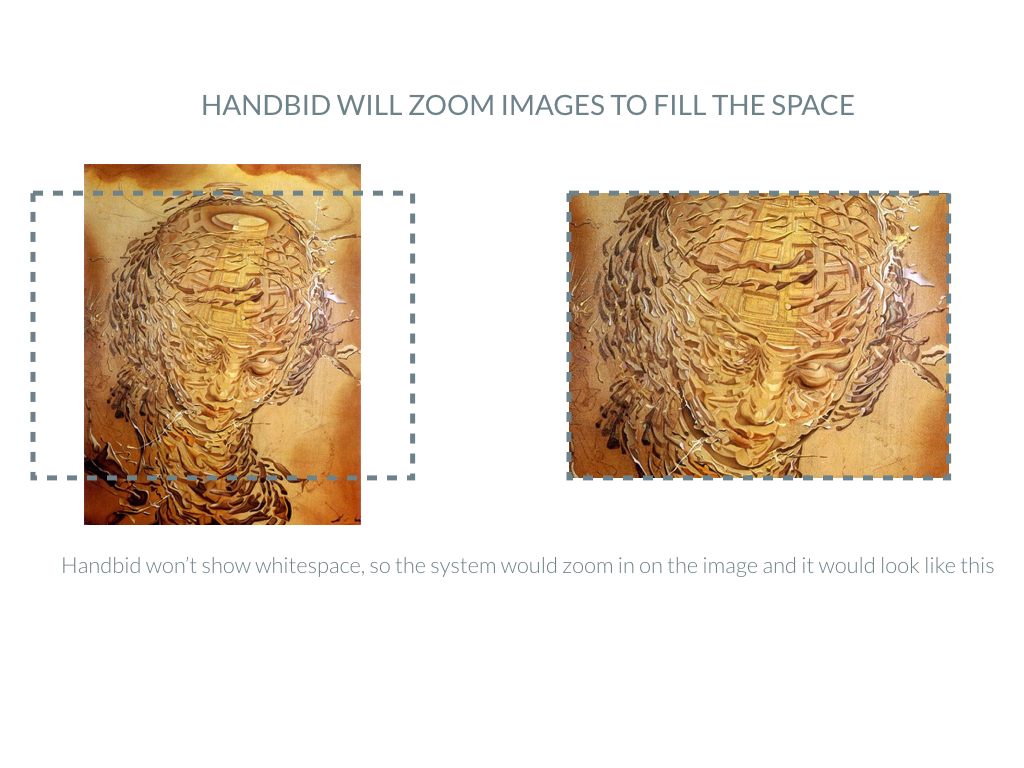
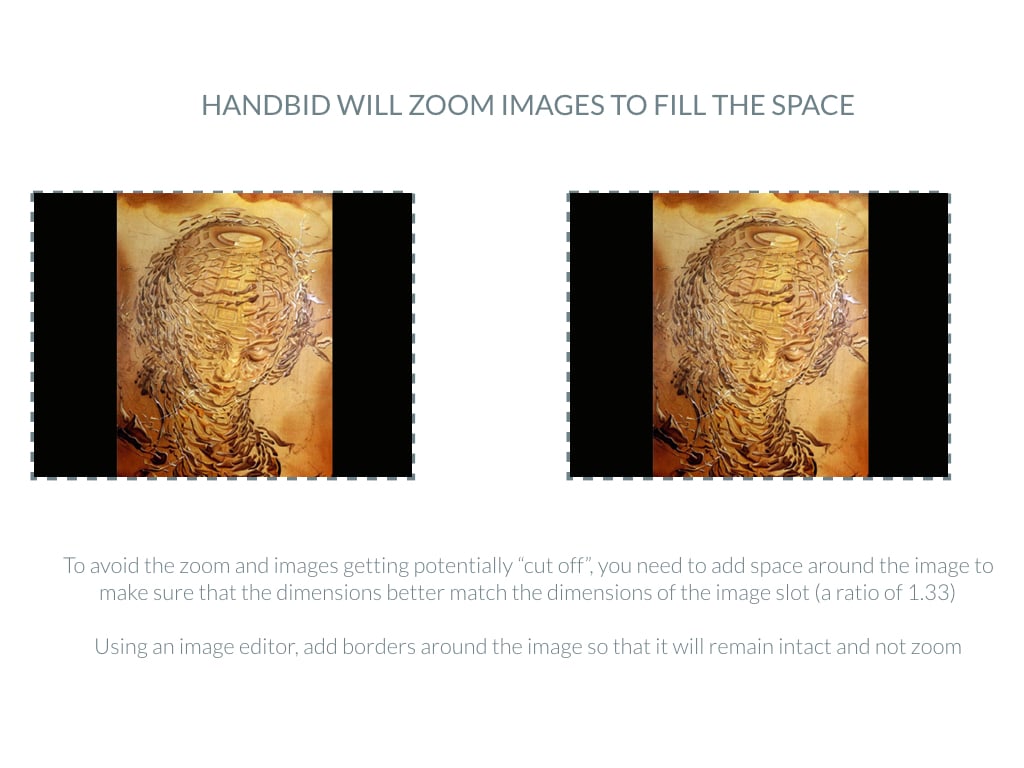
PHOTO QUALITY
Proper lighting and camera quality are important factors to making your images look good. Here are some tips on how to improve your image appearance:
- Make sure you are taking photos with proper lighting (not just the flash). This is especially true if you are using a smartphone camera. While they advertise adequate pixels, the sensors in these cameras have very small apertures and do not handle low light conditions well. The flash tends to wash out the photo and low-light (no-flash) tends to look grainy.
- Finding stock photography on the internet, provided you have rights to use it, is often a good bet. Use Google image search to find these photos. Again, please confirm you have rights to use the photo in your auction.
- Image manipulation software (Photoshop, Photoshop Elements, iPhoto, etc.) can help you improve the quality of your photos (exposure, color, etc.) prior to uploading into Handbid.