Marking an Item "Priceless"
Items in Handbid can be marked "Priceless". The Fair Market Value (FMV) will still be required however, instead of displaying the FMV as $0 or not displaying a value at all, you can display the value as "Priceless".
Also, keep in mind that setting an item's value to priceless, even for display purposes will not replace the FMV printed on the user's final invoice.
Here is how you can show the item as Priceless: When creating or editing an item, check off both the "Show Value" and "Show Value as priceless" checkboxes to display the value on that item as "priceless".
Here is how it will display on the WebSite:
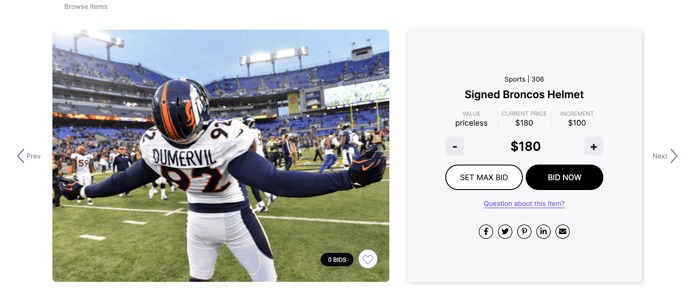
.png?width=667&height=590&name=Info%20Tab%20(Auction%2c%20P2P%2c%20Campaign).png)