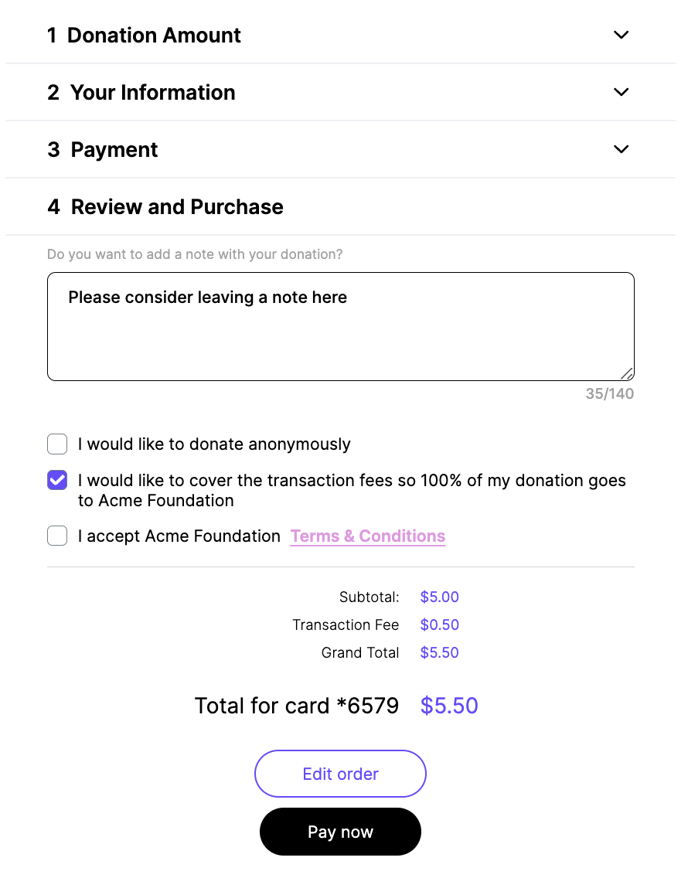Passing on Fees to the Bidder, Donor or Purchaser
Handbid allows you to prompt a bidder to cover the credit card fees when they are completing their payment for their auction items, donations, or other purchases.
To enable this feature, from your auction settings, go to the FINANCIAL tab. From there, you can click the option "Prompt Purchaser to Cover CC Fees". This feature exists for Peer to Peer fundraisers, Events, and Auctions.
%20.png?width=600&height=472&name=Financial%20tab%20(auction%2c%20p2p%2c%20campaign)%20.png)
When you enable this feature, it will prompt the user at checkout if they want to cover the CC fees. The user will need to opt-in (click the checkbox to add the fee) to cover the fees and their total will be updated.
Please Note: You must have 'Enable Credit Card Processing through Handbid' checked to allow this feature.
Allowing users to Opt-Out
Want to add the CC fee automatically and allow users to opt-out instead (e.g. disable the option to cover the fees)? Simply check Enable this by default? box!
When enabled, CC fees will be will added to the bidder's invoice with an option to 'opt-out' or deselect the statement "I would like to cover the transaction fees so 100% of my donations goes to Acme Foundation."
This option also exists within the Handbid mobile apps as well as in the auction manager at checkout.