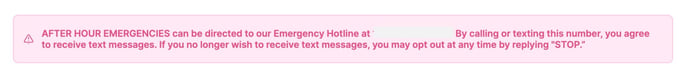The Handbid Emergency Hotline
Emergency support is provided for your event. Learn how to access the Emergency Hotline for peace of mind!
The Handbid Emergency Hotline is meant to be utilized after business hours - Monday through Friday, 8:00 am-5:00 pm Mountain, for day of event-related software emergencies.
If you have an emergency during our regular business hours, we ask that you refrain from using the Emergency Hotline. Rather, you can contact us through the service channels provided based on the service package included in your contract.
When calling the Hotline, you will be directed to a member of our service team who is on-call to help you. Please be patient and wait for the hotline to roll to an on-call service team member.
To access the hotline number, go to the Handbid Manager MAIN DASHBOARD. All notifications about your account are posted at the top of the Main Dashboard. The Emergency Hotline number will appear here at least 1 day before your event date.
If the Emergency Hotline Number Notification Banner does not appear within 1 day of your event, contact us immediately at service@handbid.com.