Transferring a Ticket to Another Person
This article will provide information and steps for how to transfer a ticket from one guest to another.
When someone purchases a ticket, they will be the holder of the ticket, registered as a bidder in the auction, and entered into the guest list by their name.
If you want to change the name of a guest, in some cases you can just edit their name and change it. However, there are two circumstances where that is not so simple.
- If the guest was the purchaser of the ticket. If the guest bought the ticket, they can't have their name changed. Instead, you will need to transfer the ticket (which this article covers).
- If the guest didn't buy the ticket but is already a bidder. If the guest is already a bidder, you will first need to "UNLINK" them before you can change the slot.
For ticket purchasers, if you want to assign the ticket to another person, you will need to transfer it to them. To do that, you need to follow these steps:
- Find the Guest in the Guest list who owns the ticket. They should have a green number next to their name that represents their Paddle Number. Remember, only ticket purchasers can transfer a ticket.
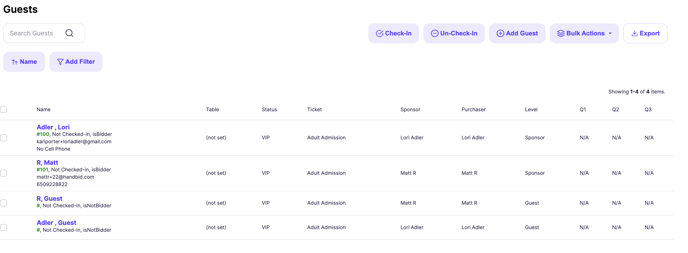
- Click on the guest to bring up the Guest Editor. If you have found the ticket purchaser, a TRANSFER button will be visible in the editor. Click this button to transfer the ticket to another person.

- Complete the TRANSFER TICKET form to enter in the new guest information.
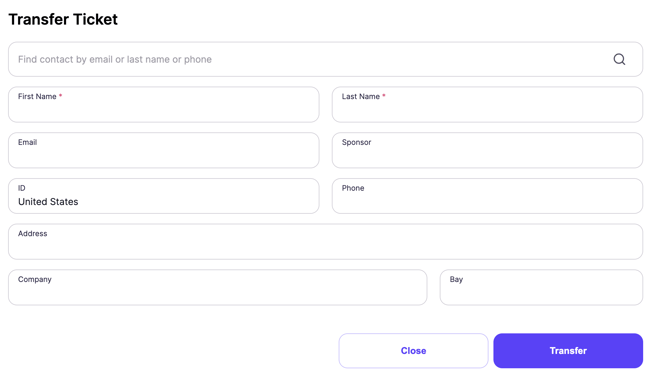
Here is a video to demonstrate how to transfer a ticket to another person: