Viewing Bid History
This article will provide you with steps for how to view bidding history on an item.
During your auction, you can view bid history for a given item and see what max bids have been placed on an item. To view this information:
- Select an auction item from the list of items within the auction dashboard
- On the item detail window select the BIDS tab and view bid history.
Here you can view your bid history for the item including date/time, bidder's name and the bid amount. You can also delete bids from this tab. As the auction manager, you should never share this confidential information with other bidders. 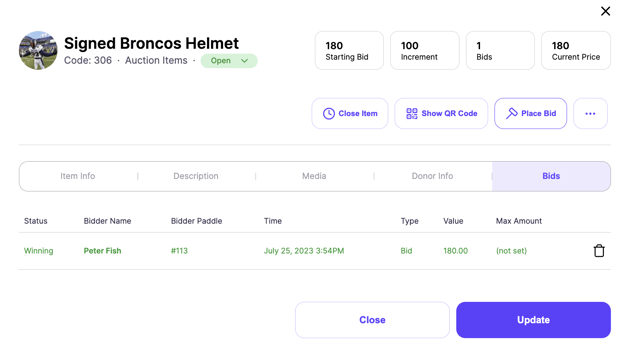
NOTE: We do NOT recommend you delete bids during your auction as it becomes very confusing to the bidder who thought they were losing an item and are now winning the item. If you must delete a bid you can select the DELETE button to the far right. We recommend that you consult with the previous winner before deleting a bid.