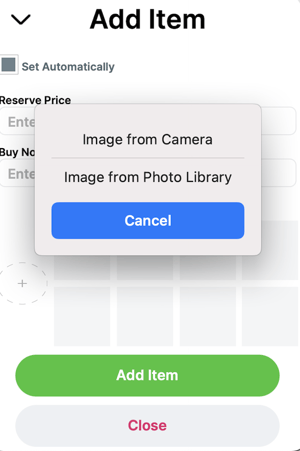How to add or edit items on iPhone
This will show you how to add or edit items on the iPhone as an auction manager
How to give auction managers permission to add items
By enabling “Items management” from the Manager tool, a manager can allow another manager to add and edit auction, appeals, and forSale items. No longer does a manager need to drag around a laptop or iPad. Instead, managers can use the iPhone app to add, edit, hide, and open items, and to add or change photos.
This feature is also coming to Android. We are in the process of improving the Android app and once that is done, we will enable this feature on Android (so hang tight!)
How to grant managers permission to add items from iPhone
Using your auction dashboard, click People > Bidders and search for your auction manager you wish to give permission to add items. They must be in your staff tab located in your organization settings in order to have this setting enabled on their bidder profile. If you are not familiar with how to add a bidder, check out this article for more information: Create or Add a Bidder. To see how you can add staff, view this article.Click on their name to open their profile, and click the "Admin Rights" checkbox to grant their permissions.
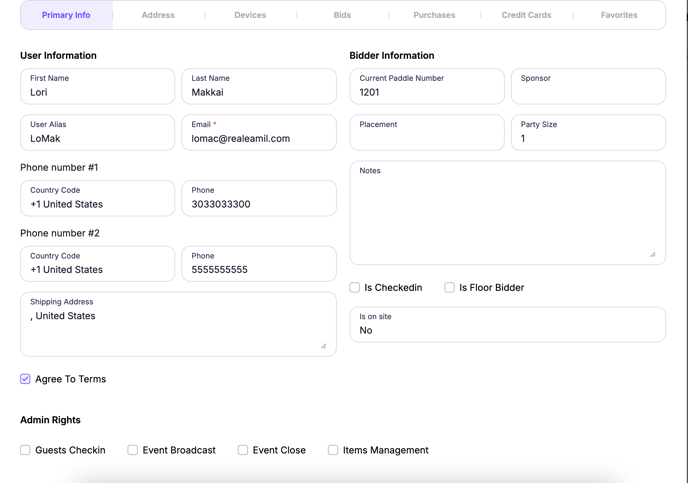
Have your auction manager log in to your auction on their iPhone.
At the bottom of the auction dashboard, you'll see a link that says "Admin" If that link does not appear, have your staff/volunteer refresh their app (pull down on the screen) and confirm they logged into the app using the same account you granted permissions to. To check this, have them go to their profile in the app and confirm the email addresses match!

Add an item from iPhone
At the bottom of the auction dashboard, you'll see a link that says "Admin" If that link does not appear, have your staff/volunteer refresh their app (pull down on the screen) and confirm they logged into the app using the same account you granted permissions to. To check this, have them go to their profile in the app and confirm the email addresses match!
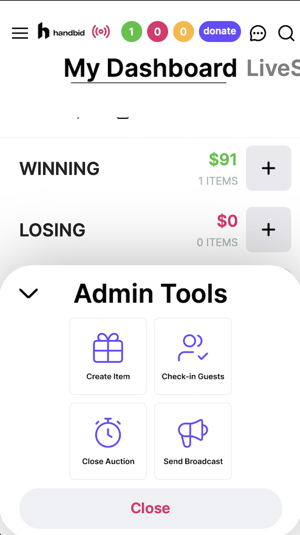
Pick which item type you'd like to add
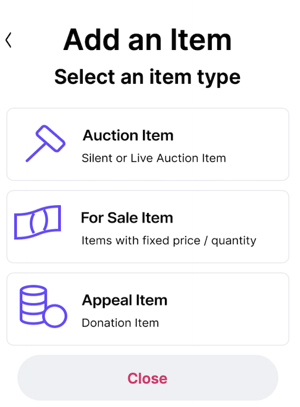
How to edit your item information
Fill out the item information such as description, name, starting bid, etc.
You can add images directly from your camera or camera gallery.