How to Create a Sponsorship Ticket
This article will explain Sponsorships and how to set up Sponsorship tickets as well as how to help you supporters purchase Sponsorship tickets.
What is a Sponsorship?
Sponsorships in Handbid are tickets that include multiple entrances to the event and may also include a donation element. For instance, a corporation/individual would like to purchase a Sponsorship that includes 20 seats/entrances/slots for the event and a donation amount. The corporation/individual may choose not to pay through a personal credit card, but rather through a business check, foundation check, donor-advised funds etc... the corporation can then invite their own guests and manage their own guest list. We call these "Pay Later" tickets in Handbid.
Creating "Pay Later" tickets will create an additional button and tab called "Sponsorships" on your event page.
If you plan to have all of your Sponsorships sold by credit card - Do not enable the "Pay Later" feature. Simply create your Sponsorships as Tickets.
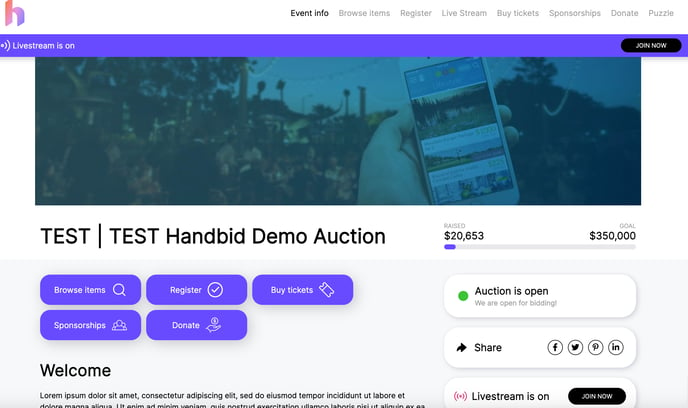
Please note: You can customize the Buttons and Labels in Handbid through Theme Editor. For example in the above image, "Buy Ticket for Football!" has been customized. The standard default text would say "Buy Tickets".
Here is how to set up a Sponsorship ticket in Handbid.
- Create a ticket or edit a current ticket
- Click the TICKET OPTIONS tab
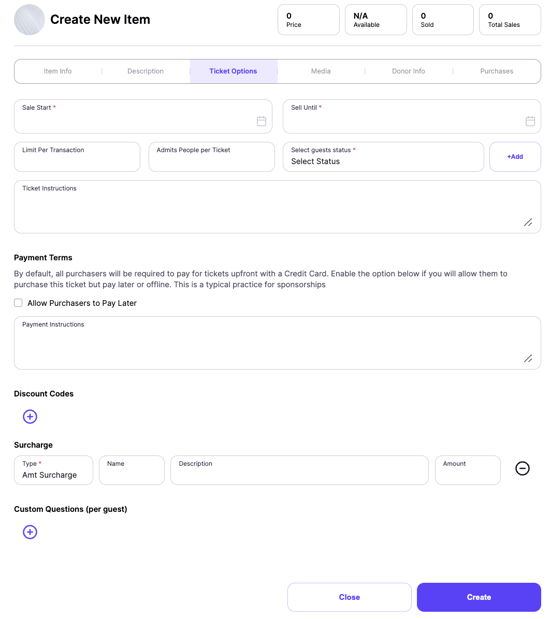 Go to PAYMENT TERMS, and check the box to ALLOW PURCHASERS TO PAY LATER.
Go to PAYMENT TERMS, and check the box to ALLOW PURCHASERS TO PAY LATER.- Add PAYMENT INSTRUCTIONS. Enter how you would like the user to pay for the tickets. Suggested text:"Thank you for your support of {organization}. Tickets have been added to your invoice and guest slots have been created on our guest list. Your invoice will be marked as paid once we receive your payment and you will receive a receipt via the email address provided. Please make checks payable to {insert}. For assistance please email {name} at {email address}".
- Once the payment is received - Pay the Invoice and Send a Receipt
Help your Supporters Purchase Sponsorships
Consider sending this step by step video to those purchasing Sponsorships or "Pay Later" tickets. This video explains the ticket purchase, how to manage their guest list and how to find their tickets on the desktop event site and the app.