Bulk Upload Images via Zip File
Auction managers can now bulk upload images to existing auction item using a zip file.
Article Index:
To skip ahead click on a link below
Zip File Requirements
Prior to uploading images via a zip file, please make sure you have manually Added your Items or Imported your Items into Handbid.
Please review the following requirments prior to creating your zip file.
- Archive Format: The archive must be a .zip file containing images.
- Image Formats Supported: .png, .jpg, .jpeg, .avif, .webp
- Naming Convention: Images must be named using the format [item_code].[extension]. If multiple images for the same item are being uploaded, an additional suffix can be used, such as - or _ followed by any string, which serves as a unique identifier or "iterator".
- File Size: Each image file must not exceed 2MB.
- Directory Check: Item images must be in the root directory of the zip file (not in a sub folder). If a sub directory is found, an error is recorded, and any images in the sub directories are ignored.
How to Upload Zip File
Prior to uploading a zip file, please make sure your archive file follows the Zip File Requirements.
- Navigation to the Items -> Import option on the left navigation.

- Click the "Choose a File" under the Import Images section and select from Zip File to upload.
If the "Replace existing images" checkbox is checked, any files with the same name will be replaced. If you do not wish to replace existing images you will need to uncheck this box.
- Once uploaded, we will attempt to read the archive file. If the file is successfully read, a success message is displayed, and the images will be processed in the background and an email will be sent to you once the processing is complete.
NOTE: The file is processed in the background, so you do not need to stay on this screen.
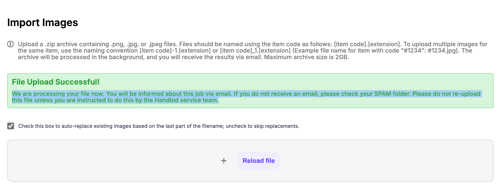
If we were unable to read the file, you will receive an error message, and the process will be terminated. You will need to fix the file and re upload the file.
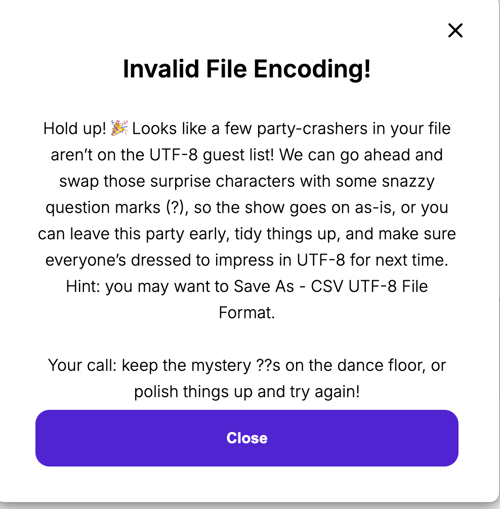
This success message indicated the upload succeeded. There could still be errors while processing your images. You will be notified of the errors via email.
Email Notifications / Error Handling
After the file is processed an email will be sent summarizing the results:
You can have partial uploads. The images that succeed will be added to your items and you will be sent an email with information on the images that failed.
Example email format and error messages.
Your image upload job to Handbid for the XYZ Auction is complete with the following results:
"#123.png" - Successful
"#123-1.png" - Successful
"#123-2.png" - Successful: File successfully replaced
"somedir" - Failed: Directories are not supported. Please set your images in the archive's root directory.
"#321.txt" - Failed: Unsupported file type.
"#321.png" - Failed: Could not match file name with any item code.
"__MACOSX" - Failed: Directories are not supported. Please set your images in the archive's root directory.
"#555.png" - Maximum image size is 2 MB.
"xxxx.zip" - Could not open zip file, please check if the file is not corrupted and is not password protected.