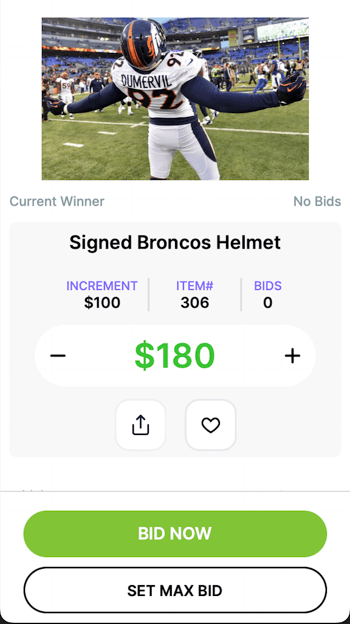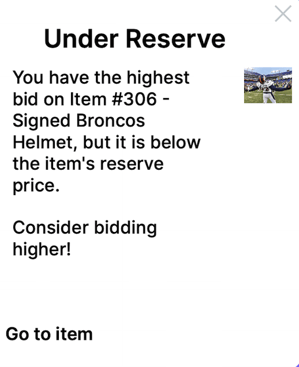Reserve Bidding
This article will walk you through the reserve bidding feature in Handbid
First of all, what is reserve bidding? Reserve bidding is a term referring to a hidden minimum price that the seller is willing to accept for an item. For example, if I am bidding on an item with a reserve price of $50 and I bid (and win) at $25 I will not win since the seller of the item is not willing to sell the item for less than $50.
For the Auction Managers
When creating an item you will see a field labeled reserve price. This is the hidden price or hidden minimum that the seller will sell the item(s) at. The bidder will not be able to see or access this. The reserve price is not a required field to create an item. You can also import items and fill out the reserve field. For more about importing items into Handbid please reference this article.
/Info%20Tab%20(Auction%2c%20P2P%2c%20Campaign).png?width=624&height=542&name=Info%20Tab%20(Auction%2c%20P2P%2c%20Campaign).png)
For the bidders
Now that we know what reserve bidding is in Handbid, how does it work? For the bidder, there are some important notes revolving around bidding on items with a minimum.
- If a bidder bids and it is below the reserve price, they will be notified that they have the winning bid (but it is under the reserve) and will be asked to bid higher.
- A bidder can “outbid” themselves as much as they want below the reserve price. When you reach the reserve you may no longer outbid yourself.
- If a bidder sets a maxbid and that maxbid was below the reserve price, then the current price will be set at that maxbid. This is important! If an item is at $50, a reserve price is at $100 and a bidder sets a maxbid at $75. Handbid will place a bid for that user at $75 NOT at $50! To learn about max bidding you may use this article.