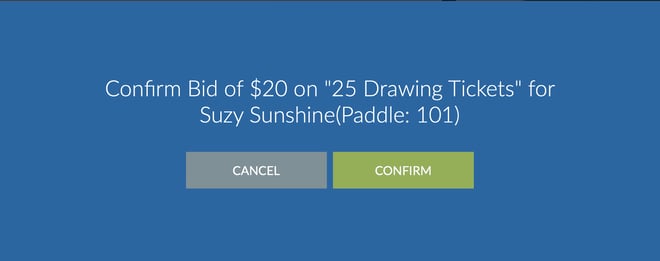Volunteer Training: Selling Items using an iPad
It's important to prep your volunteers and event staff on how to process purchases at your event. Use our step-by-step guide to teach volunteers and event staff to sell For Sale items at your event!
Volunteers and event staff are vital to the success of your event. It's important to train them to become pros and boost their confidence with using the Handbid software. Training your volunteers and staff will impact the success of your fundraising efforts. Check out our step-by-step guide for your volunteers and event staff!
Please be sure to review "How to add a for sale item" before tasking your volunteers with selling items at your event. This will help to ensure that For Sale items are set up properly.
Instructions for Using Handbid on an iPad:
- Once your volunteer/staff is logged in with their admin credentials, they will be brought to
- Your iPad will display all auction items. Be sure that all of your items are in a category and in the OPEN status.
- Go to the For Sale Items. If you are running a drawing, creating a "Drawing" category might be wise so it is easy to find. This is the same for all For Sale item.
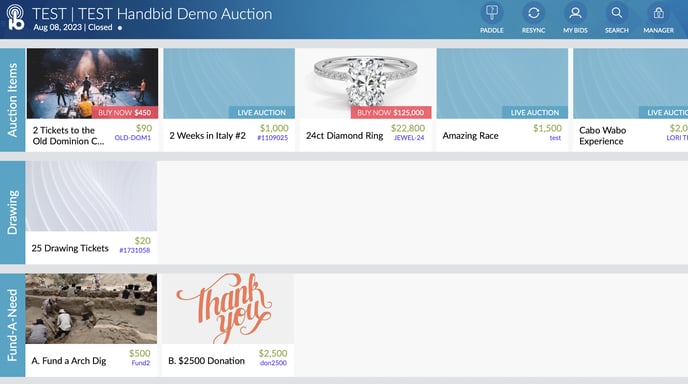
- Click on the For Sale item. In this example, it is the 25 Drawing Tickets.
- Select quantity and verify price with the guest.
Example Script:
YOU: "You are Purchasing 25 tickets for $20. Correct?"
GUEST: "Yes"
YOU: "What is your bidder number?"
GUEST: "118"
**After you enter their paddle number and CONFIRM their purchase**
YOU: "Great. Thanks! Good Luck on the drawing!"
- After the guest confirms their paddle number, and you type it in, you will then click the green SUBMIT button.
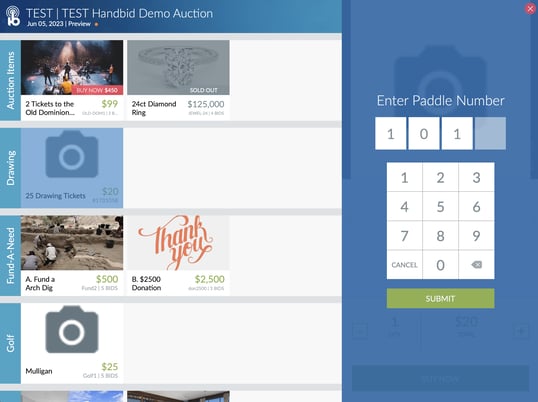
- Once you click the SUBMIT button, you will receive a pop-up to CONFIRM the purchase. Before clicking CONFIRM, ensure that all the information is correct. After you've processed the purchase, you're finished!