How do I login to my Handbid Account as a User?
This article will assist users with accessing or creating a Handbid account.
Once you have created a Handbid account, you can log into your account from either the Handbid website or from the mobile app on your smartphone. Please click here to access frequently asked questions about logging in to your Handbid account. If you have any difficulty logging in or creating an account, please feel free to reach out to Handbid Support: service@handbid.com.
Two Ways to Log in
1. On the Handbid Website
- Go to the Handbid Events website (https://events.handbid.com/) and click on the "Login" link at the top.
- Enter your email and password
- Click the SIGN IN button
From here, you can access the auction you are looking for by searching by organization name or auction name.
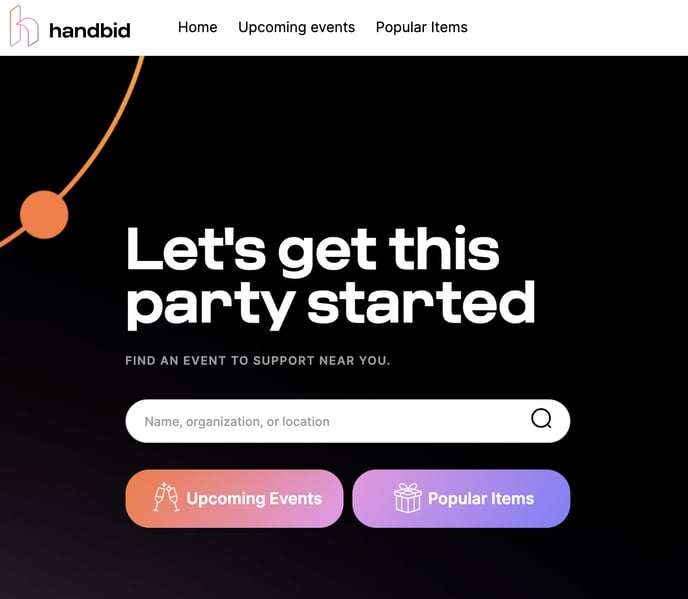
2. On the Mobile App
- If you are using the app for the first time, you will need to complete the login/registration form. Make sure to enter the cellphone number of the device you are using and Handbid will send a text message to that device.
- Once you complete and submit form, you will receive an SMS with a 5-digit PIN code. This PIN code represents your unique login to Handbid. You can also use this PIN code as your password on Handbid.com.
- Either type in the 5-digit PIN code sent to you or click on the link provided in the SMS.
- Once you enter this code or click on the link the app will take you to a list of auctions to select from.